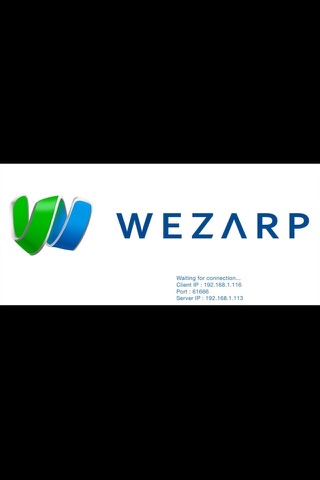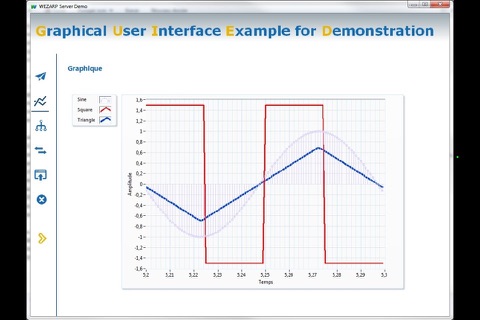Take the control of any software application Wezarp compliant with your iPad or iPhone.
Wezarp proposes an easy solution, multi-client, multi-server, multi-window, with no limitation of your Graphical User Interface (GUI).
WEZARP is based on communication between a client (this app) and a remote application integrating WEZARP server.
WEZARP server is composed of a set of librairies for various Integrated Development (IDE).
WEZARP server (Windows) - EDI supported:
- NI LabVIEW soon available on LabVIEW Tools Network.
- ANSI C: available soon (April 2015)
- NI LabWindows / CVI: available soon (April 2015)
- NI TestStand: available soon (April 2015)
- C # available soon (May 2015)
- C ++: available soon (May 2015)
- Visual Basic .NET: available soon (June 2015)
- JAVA: available soon (June 2015)
- WINDEV: available soon (July 2015)
In addition, we provide two applications integrating WEZARP technology for demonstration downloadable from wezarp.com:
1- An application developed with NI LabVIEW.
http://www.download.wezarp.com/Servers/Wezarp-Server-Demo/Wezarp_Server_Demo.zip
2- A standalone application named "TakeMote" (for individual use only).
http://www.download.wezarp.com/Servers/TakeMote-for-Windows/Takemote.zip
Demo Video: http://www.youtube.com/embed/ZwQs6_qkK5U?autoplay=1&vq=hd720
Features :
Change the IP address of the server and the communication port: Settings of the app
Single button: left click
Extended single key: right click
Slide two fingers to the right or left: front panel changes (only if the image is smaller than the screen)
Slide two fingers up: appearance of the keyboard (only the first 128 ASCII characters are supported)
Slide two fingers down when the keyboard is out: the disappearance of the keyboard
Double button with two fingers: enable / disable the full screen function for front panels smaller than the camera screen
Zoom
Changing the camera orientation